GoWrapper +GGraph 更新GameObject 后 渲染顺序的问题
用Example 17 - Model 的例子,先创建模型,然后按键响应往模型节点"Particle View 0"添加粒子特效,并且调用了CacheRenderers,渲染的结果是模型在粒子前面,但如果SetNativeObject之前就把粒子特效放进去,渲染结果是正确的粒子在模型前面,以下是代码,粒子特效是随便做的一个prefab,如何才能在更新GameObject的时候,保持渲染的正确性
using UnityEngine;
using FairyGUI;
public class ModelMain : MonoBehaviour
{
GComponent _mainView;
GameObject _model;
GoWrapper _goWrapper;
void Start()
{
Application.targetFrameRate = 60;
Stage.inst.onKeyDown.Add(OnKeyDown);
_mainView = this.GetComponent<UIPanel>().ui;
Object prefab = Resources.Load("Role/npc");
_model = (GameObject)Object.Instantiate(prefab);
//SetNativeObject之前就把粒子放进去,好像没问题
//var liziPf = Resources.Load("Role/Particle1");
//GameObject liziGo = (GameObject)Object.Instantiate(liziPf);
//var aa = GameObject.Find("Particle View 01");
//liziGo.transform.parent = aa.transform;
//liziGo.transform.localPosition = new Vector3(0.67f, 0.03f, 1.25f);
_model.transform.localPosition = new Vector3(61, -89, 1000); //set z to far from UICamera is important!
_model.transform.localScale = new Vector3(180, 180, 180);
_model.transform.localEulerAngles = new Vector3(0, 100, 0);
_goWrapper = new GoWrapper(_model);
_mainView.GetChild("holder").asGraph.SetNativeObject(_goWrapper);
}
void Update()
{
if (Input.GetKeyDown(KeyCode.W))
{
var liziPf = Resources.Load("Role/Particle1");
GameObject liziGo = (GameObject)Object.Instantiate(liziPf);
Transform[] effects = liziGo.GetComponentsInChildren<Transform>();
foreach(var effect in effects)
{
effect.gameObject.layer = _model.layer;
}
var aa = GameObject.Find("Particle View 01");
liziGo.transform.parent = aa.transform;
liziGo.transform.localPosition = new Vector3(0.67f, 0.03f, 1.25f);
_goWrapper.CacheRenderers();
}
}
void OnKeyDown(EventContext context)
{
//if (context.inputEvent.keyCode == KeyCode.Escape)
//{
// Application.Quit();
//}
}
}
using UnityEngine;
using FairyGUI;
public class ModelMain : MonoBehaviour
{
GComponent _mainView;
GameObject _model;
GoWrapper _goWrapper;
void Start()
{
Application.targetFrameRate = 60;
Stage.inst.onKeyDown.Add(OnKeyDown);
_mainView = this.GetComponent<UIPanel>().ui;
Object prefab = Resources.Load("Role/npc");
_model = (GameObject)Object.Instantiate(prefab);
//SetNativeObject之前就把粒子放进去,好像没问题
//var liziPf = Resources.Load("Role/Particle1");
//GameObject liziGo = (GameObject)Object.Instantiate(liziPf);
//var aa = GameObject.Find("Particle View 01");
//liziGo.transform.parent = aa.transform;
//liziGo.transform.localPosition = new Vector3(0.67f, 0.03f, 1.25f);
_model.transform.localPosition = new Vector3(61, -89, 1000); //set z to far from UICamera is important!
_model.transform.localScale = new Vector3(180, 180, 180);
_model.transform.localEulerAngles = new Vector3(0, 100, 0);
_goWrapper = new GoWrapper(_model);
_mainView.GetChild("holder").asGraph.SetNativeObject(_goWrapper);
}
void Update()
{
if (Input.GetKeyDown(KeyCode.W))
{
var liziPf = Resources.Load("Role/Particle1");
GameObject liziGo = (GameObject)Object.Instantiate(liziPf);
Transform[] effects = liziGo.GetComponentsInChildren<Transform>();
foreach(var effect in effects)
{
effect.gameObject.layer = _model.layer;
}
var aa = GameObject.Find("Particle View 01");
liziGo.transform.parent = aa.transform;
liziGo.transform.localPosition = new Vector3(0.67f, 0.03f, 1.25f);
_goWrapper.CacheRenderers();
}
}
void OnKeyDown(EventContext context)
{
//if (context.inputEvent.keyCode == KeyCode.Escape)
//{
// Application.Quit();
//}
}
}
没有找到相关结果
已邀请:

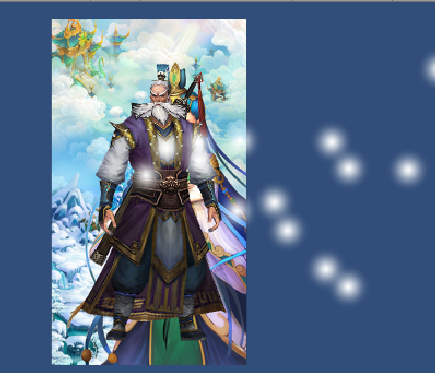
2 个回复
谷主
赞同来自:
wayaya1985
赞同来自: